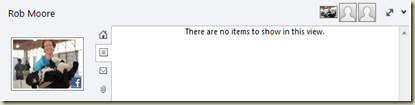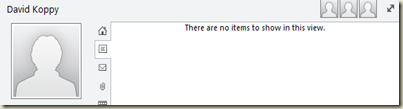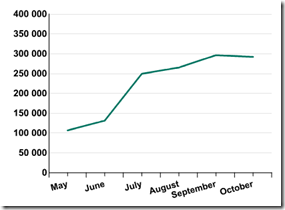The “cloud” is all the talk in computing these days. They talk about it as if it’s something new. I suppose in once sense it is. It is a new term in marketing and boy are they pushing it. Microsoft’s “to the cloud!” commercials have been a hit, a kin to Apple’s I’m way cooler than a PC commercials were a couple of years ago.
So what is this cloud thing? Well, as you know there are many different types of clouds and some clouds are more pleasant than others.

In IT marketing speak there are two types of Clouds that have formed. Public Cloud and Private Cloud. Both are very simple concepts and neither is new.
Public Cloud = The Internet
If you are reading this, then you are using a public cloud. The cloud allowed me to upload this document into Harbor’s blog. The cloud allowed me to tell my blog to send a copy of this blog post to the members of our client mailing list. Your email server received the message from the cloud and is displaying it to you right now. You’ve probably been using the public cloud for years.
Private Cloud = Virtual Servers in your Office
A virtual server is the same server software only it runs as a file and it uses virtual hardware. Because it uses virtual hardware, we can run multiple servers on one physical piece of hardware. It saves some money because we don’t have to purchase so much hardware anymore. We increase the efficiency of your hardware purchases. Several of our clients with multiple servers, are running a private cloud.
Cloud Computing = Applications that are housed on the Internet or that use the Internet for some of their function.
This one is tricky. It’s in the cloud – it must be good. The cloud IS good at some things, it is not good for some things, and it’s impossible for other things. That’s the uncertainty. The only certain thing about the cloud is that it requires compromise.
At Harbor we have moved in the direction of the cloud in our recommendations for some items, when it makes sense for our clients business needs. Our remote support tool that allows us to connect to your PC remotely, is one such example. We’re recommending a cloud version of Trend for anti-virus. We have some smaller client using Exchange in the cloud – it’s a great solution for small businesses that couldn’t afford Exchange otherwise. We’ve got phone apps integrated into Sharepoint using a cloud connection. The cloud is everywhere and we’re tuned into.
We can do almost anything in the cloud these days. The problem is that it doesn’t always make sense – or cents. Using the cloud isn’t free, it’s a lease. Using the cloud isn’t without risk, you give up control. Using the cloud isn’t without downtime, you just can’t do anything at all about it except wait and hope for the best when it happens. Using the cloud isn’t secure – it’s not your building, not your server hardware, not your people maintaining it or configuring it, not your backup system, not your upgrade schedule, not your data security plan, etc.
Therefore, it’s best not to trust the cloud. But the good news is that we don’t have to trust it to use it. We only have to plan accordingly, make allowances for the lack of trust and the relinquishing of control over our own data and applications.
As always we need to be careful and make wise decisions. We can harness this cloud and make it work for us. We’re already doing it.
Labels: Commentary, security