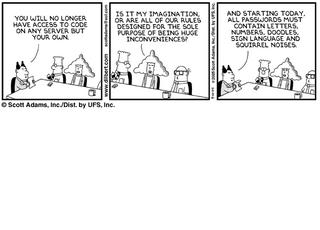Alert: New Phishing Emails Threat
BREAKING NEWS: Analysts Find New Microsft Office 12 a Waste of Money
There is an email floating around out there with the above provocative title. It's a phishing email scam. The content is written as if it's a news story but it's not. It's written by a man whom Microsoft ticked off when they successfully prosecuted him for spamming. Obviously he's back in business and this time the target of his flames is Microsoft itself. He's also after your credit card numbers, email address and other personal information.
There are two clues that this email is a scam:
1. The email is from you and to you. This means that the real addressing is hidden.
2. The link in the email is to the web address news.com.com. Anytime you see a file or address with a double extension (that's the .com part) you know something is wrong. This is an illegal addressing format and would fail. It doesn't because like the email address used to deliver the mail to you in the first place, it's spoofed. The real address that it's taking you to is hidden.
As usualy beware of email, especially if you didn't ask to recieve it and it's trying to sell you something. In this case it's trying to sell you hatred and everyone loves to hate the big M. Please tell everyone in your office to be careful.
Amy Babinchak
Harbor Computer Services