Things you need to know about the Outlook Social Connector
Last year Microsoft introduced the Outlook Social Pane as an add on for Outlook 2007 and 2010. It’s really a great tool that brings together Facebook, LinkedIN, Messenger and Outlook. But take note, even if you don’t use this feature, your customers probably do and yes they WILL see your Facebook, LinkedIN or IM profile photo, even if you aren’t “friends” with them.
In case you haven’t seen the Outlook Social Connector, this is what it looks like.
It lives just under your email preview pane. Let’s look at the features first because it is a very useful tool.
This is the default view. This information is displayed when you highlight an email in Outlook. It displays this additional information about the person that sent you the email.
- The icons under picture indicate in which social networks I’m connected to this person.
- The words “2010 Small Business Specialist of the Year!…” come directly out of Amy’s LinkedIN profile. It pulled that information from there.
- The photo also come from LinkedIN. It’s part of the public profile. I can hover over the photo and scroll through other photos on Amy from her other Social Media profiles. (more on the implications of this later)
- The information displayed in the main area is a compilation of email I have received previously, facebook updates, linkedin updates, instant messages, calendar items…everything I’ve got everywhere that is associated with Amy. I can sort this information using the various tabs.
Here I selected Amy’s Facebook photo and moved down to only show emails from her. This makes it quick and easy to find previous emails from your contacts.
Yet another view. This time, Amy’s IM photo and I’ve selected to look at items in my calendar associated with Amy.
And now for my favorite useful view. I can get a list of all of the attachments that Amy sent me recently. This is great because I don’t have to remember when I got an email with an attachment, or what the subject was. I can just look at the attachments themselves.
So what if you aren’t using the Outlook Social Connector?
You now need to be very concerned with the profile photos in your various social media applications, because your business associates will see them every time you send an email. Even if you don’t “friend” them.
…To Be Continued…
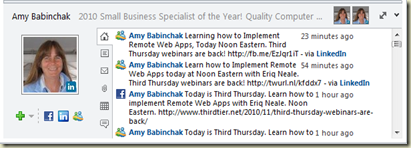





0 Comments:
Post a Comment
<< Home