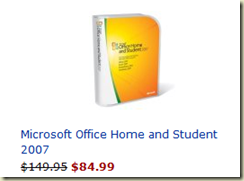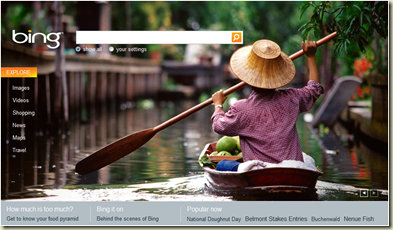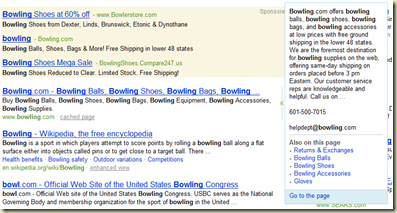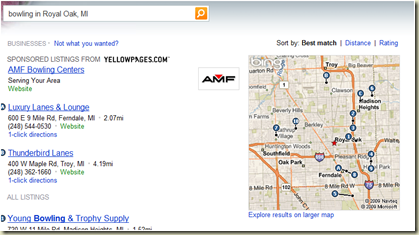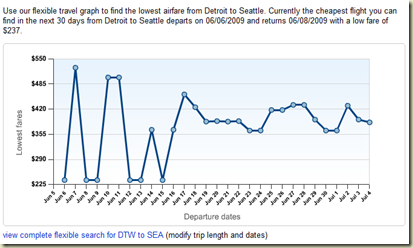Like they did in the browser arena (remember Netscape?) Microsoft has found itself playing catch up again. This time it’s in search engine. Fortunately for Microsoft they are good at this game. The new search engine is called Bing. (www.bing.com)
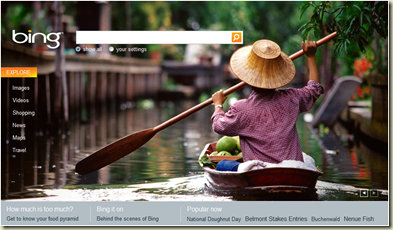
So what’s different about Bing? At the bottom of the page you’ll see a question of interest, today is Get To Know your Food Pyramid. You’ll also see a list of top 5 searches, right now it’s National Doughnut Day, Belmont Stakes Entries, Buchenwald and Nenue Fish. (What’s a Nenue Fish? Maybe I should click to find out.)
When you do a search at the top will the latest new items for that phrase. For example, when I clicked on Nenue Fish, I quickly saw from the new headlines that it’s a fish in Hawaii that choked up a gold watch on the beach. Below the news items are the regular links to websites containing the search phrase.
There are a couple of new features that I like.
1. Fly outs. When I put in the search term, bowling, I get the usual list of bowling websites like I would expect. But next to the links there’s a little hover point that when I pass my mouse over, I get a fly out with more about what’s on that website. Below I ran my mouse over the hover point for the first link and I get the fly out you see. This is a huge time saver for me. Instead of clicking on links and waiting for the page to load, checking out the website and then going back to my search when the first link I click didn’t have what I want, I can get more of the information I need to make a decision from the fly out and spend a lot less time going from site to site looking for what I really want. Here I’ve got a fuller description, phone number, email address and links to other pages on their website.
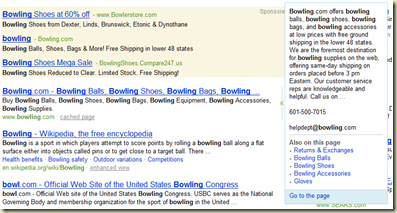
2. Automatic Local Search. Over to the left I have a button called Local. Bing remembers where I am so when I press local, I automatically get results for bowling in Royal Oak, MI without even having to type it in. Complete with map and one-click directions.
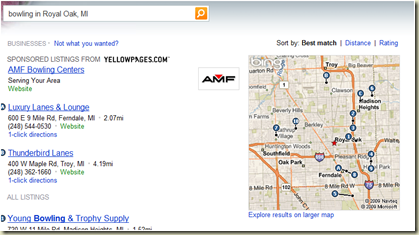
3. Travel. When I type travel from Detroit to Seattle, I get the following as my first search result.

It’s smart. I knows that I mean I want to fly from here to there. This gives me a quick glance at flight costs. I get the least costly flight and a 7 day trend. Click those links and I get more information. I can even book my flight from here.
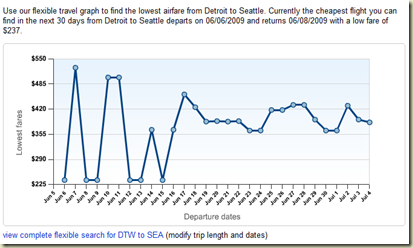
4. Maps. I’ve been using Microsoft Live maps for some time. I like the way that they are laid out and the additional information that they provide. Right on my map, I get traffic and construction detours. But more importantly, I get tips for finding my way like “Sunoco on the right corner” and “if the get to Glenview you’ve gone too far”. When I’m going to a new area this really helps me stay on the path.

So give a Bing a try. It’s difficult to change but it might be worth your while.
Labels: Commentary