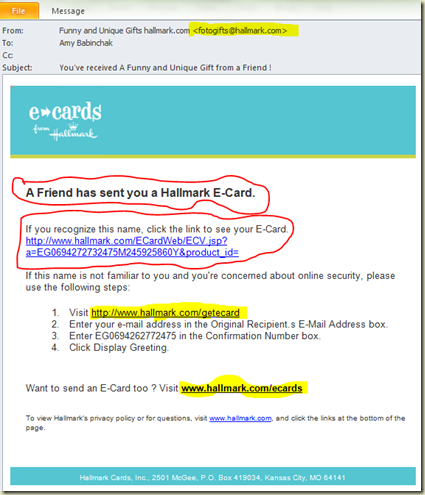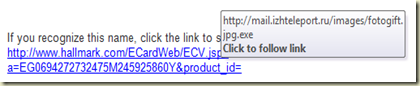A phony crisis in London
Today I had the pleasure of meeting Dr Randi Lou Franklin. She is the owner of Inter-Lingua a firm that provides translation and interpretation services for many languages and specializes in medical, technical and engineering. I lost track of how many languages she speaks, oh and she’s a lawyer too. Smart woman. She’s got a bunch of employees with experience in various fields.
She also writes a blog on dBusiness.com and related a story for me about the day she was hacked. She blogged it too. It’s called A Phony Crisis in London and recounts the day malware sent a message to every email address it discovered in her computer telling everyone she knew that she was in London, her wallet and ID stolen and needed them to wire her some money to the hotel so she could get home. Guess what? In her line of business this is a plausible story! The bad guys had set up an account to collect money from her concerned friends and business associates. You can read the whole blog here: http://www.dbusiness.com/Blogs/Annual-2010/A-Phony-Crisis-in-ldquoLondon-rdquo/
This is a prime example of how hacking works these days. They aren’t after the vast wealth and International secrets contained in your business. They are after your money. This is why we’re such pests when it comes to anti-virus software, good firewalls, Internet use monitoring and protecting inbound access to your network. These guys are smart, very smart.
So what could Randi Lou have done? First off she uses aol.com for e-mail (has for years and doesn’t want to change). But the fact that this is public email is a problem. If she used a business email client, then we could restrict outbound e-mail. We could scan it for suspicious content, malware and virus. We could make sure it is only delivered from her office to our filtering service and no where else, where it would have been caught. Of course nothing is 100% but we can get close and that will keep your business from a similar embarrassment.
Thank you Randi Lou for being so honest and providing your experiences in writing for everyone to learn from. A person that can learn from their mistake is the most intelligent kind.
Labels: Commentary, security, Virus