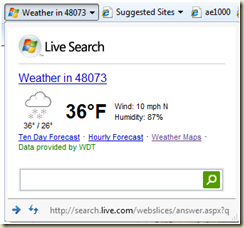Internet Explorer 8 was released without fanfare. It’s a nice improvement in the browser experience. I’ve been on the beta version for what seems like forever and I am enjoying the new features. In this release of IE8 there are both user and administrator improvements.
Why such a quiet release? Probably because IE8 requires more processing power and some of the new features are dependent on web designers to implement. Because of the processing power requirements we’ll only be recommending IE8 for newer computers. Anyone with a newer computer should update right away. You’ll notice faster browsing and more stable web apps.
Here’s a quick look at what’s new:
Tabbed browsing: IE7 introduced tabbed browsing where each new page opens in a tab rather than in a new IE window. IE8 improves upon this by separating each tab into an individual process on the back end. This means that a single web application can fail or hang and all of the other tabs will stay running. No need to restart IE8, just reconnect to that particular site.
Web Slices: A web slice is new programming concept whereby a portion of a website is available as a slice. Slices appear on your toolbar and receive updates as the website is updated. This will keep you from having to visit a website to get the latest update.
Here you see that on my toolbar Weather at 48073 is bold. A webslice becomes bold to alert you that there is new content.
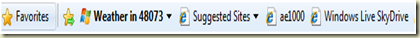
When I click on the webslice I get the latest information instantly without having to visit the website.
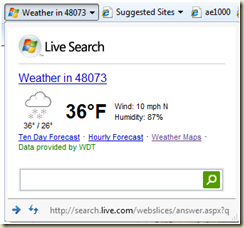
Web Accelerators: A web accelerator is a type of shortcut to something you might want to do in another application with the content of a webpage. In this example, I’m visiting the Ford Field website because I want to get directions. I find the address on their website, highlight it and normally I would then paste that into another webpage, like yahoo maps. Cut and paste has been how we’ve gotten information from one application to another forever but now we have accelerators. So when I highlight the address text a little blue arrow appears letting me know that there’s an accelerator that might help me. In this case I right click and instead of just Copy, I also have Map with Live Search. When I choose that option a map appears for the address that I’ve selected.

And More: There are also many, many, many additional security features built-in. One of the most talked about is called In-Private browsing. In-Private browsing scared Google into creating their own browser. In-Private browsing prevents websites from tracking any information about you. Currently websites query your browser for information like where you were before you came to their website, what your IP address is, what browser you are running, what you recently search for, etc. Google depends on this information to make it’s advertising valuable to buyers. In-Private browsing also prevents you from tracking any information about what your employees have used your computer for. So if you have a problem with an employee spending time on personal email, facebook, myspace, ebay, or pornography you would have no way to prove it because the browser will not record any of it, as it does now.
In-Private browsing is off by default but anyone using IE8 can easily turn it on. This is meant to protect you but it can also be used for ill. Before installing IE8 then we will be asking you, if you want to allow your employees access to In-Private browsing. If you don’t we can make it unavailable by using Group Policy from the server.
This is just a quick shot of why you might like IE8. I think it’s a nice upgrade and has new features that everyone will enjoy. It’s faster than previous browser too. But you need a computer that is no more than 2 years old to run it. Otherwise the new security enhancements and stability features will overwhelm your computer.
Labels: Software